This morning multiple users started complaining that their Microsoft Outlook was crashing when trying to create a new email. Replies and forwards were not affected.
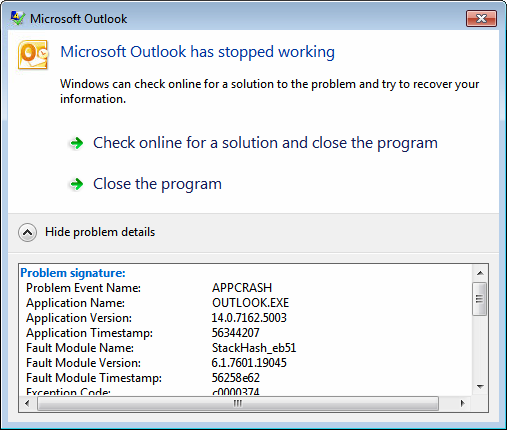
After some troubleshooting, involving Outlook safe mode, disabling add-ins, creating new profiles, etc. I found that the issue was caused by custom Outlook Themes that were used as templates for new emails. These themes were basic HTML files, saved in C:\Program Files (x86)\Common Files\microsoft shared\Stationery. There was nothing fancy in them, just few tables, some text, images and few links.
As a quick workaround to allow people to carry on working, I disabled Theme for new emails in Outlook Options >Mail > Stationary and Fonts > Theme.
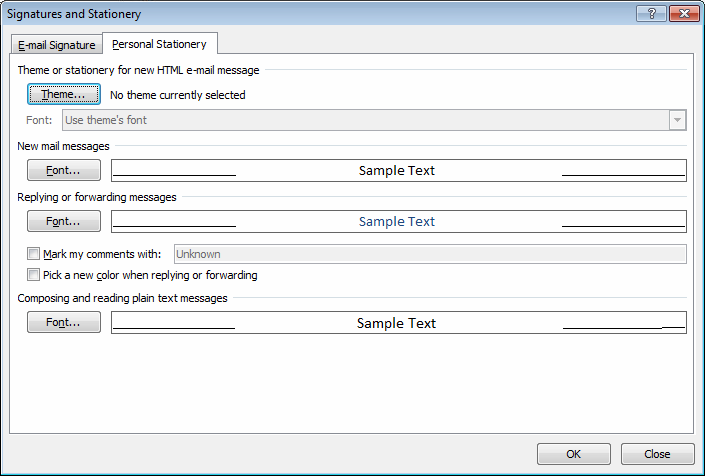
I actually had to rename theme HTML files before disabling them in Outlook as otherwise simply clicking on Theme… button was causing Outlook to freeze and crash.
The next step was to find the actual cause of these crashes. Fist, I tried to open Theme HTML files in MS Word (since it’s engine is used by MS Outlook as an email editor). MS Word was crashing as well.
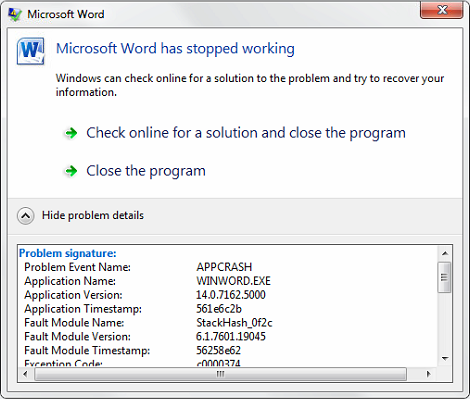
I tried running a repair on MS Office installation, but this didn’t make any difference. I then started looking into what has recently changed on all affected machines and quickly found that all of them had Windows Updates installed the same morning from a local WSUS server. There were around 20 updates installed so it took some time, but eventually I narrowed down the issue to a single update. The culprit was KB3097877 – Security Update for Windows 7 for x64-based Systems.
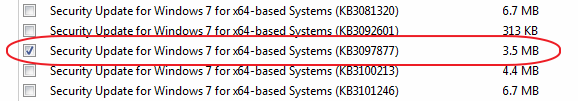
Removing KB3097877 resolved MS Outlook and Word crashes.
Windows updates can be removed by number of different methods. Here are few the most obvious:
- From Control Panel > Programs > View installed updates.
- From Command Line: wusa /uninstall /kb:3097877.
- Globally, from WSUS server – find the update, click Approve, then Approve for Removal.
Windows 7 Professional 64bit
WSUS 3
11 November 2015

Leave a Reply