Issue
Heavily formatted two column Word document (docx) created in MS Word 2010. Everything looks fine until you print it. When printed, in one particular spot word “Optical” would be visible. This would print right on top of the normal existing text.
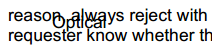
Troubleshooting and Resolution
Deleting or replacing that particular line of even paragraph would not make any difference – word “Optical” was always there. Printer or driver issue was ruled out as the same was happening when saving document as PDF.
Initially Draft View didn’t reveal anything unusual. Then I tried search. In Print View Word would find “Optical” on the affected page, but was not showing where it actually was. Then I tried search in Draft View and finally this revealed word “Optical” hiding in a different spot on the same page. Deleting it in Draft View resolved the issue.
MS Word 2010
Windows 7

Leave a Reply