Notepad++ only has single-line Find and Replace fields. However, there are still a few ways to perform multi-line search and replace tasks.
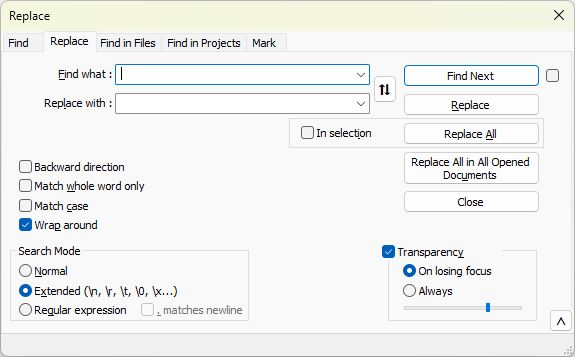
Option 1
- Select Extended Search Mode and add \r\n instead of every line break. This works well for smaller tasks with only a few lines. For bigger and more complex searches it’s easier to use a plugin.
Option 2
- Go to Plugins > Plugin Admin and install ToolBucket plugin.
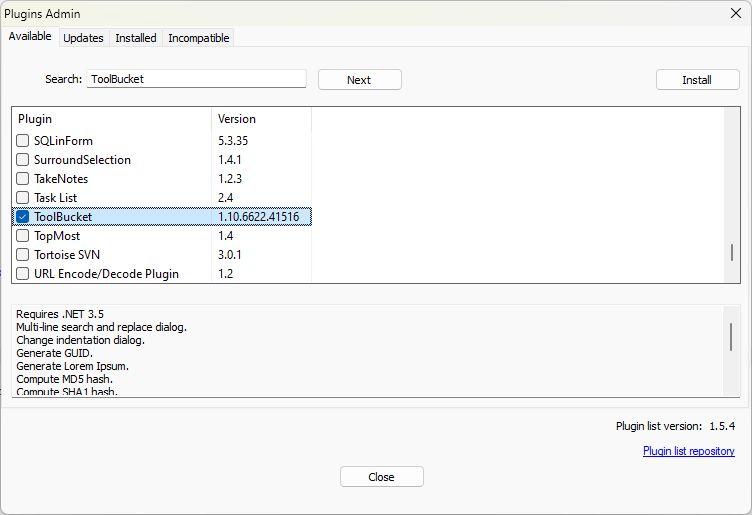
- Then, to perform a multi-line search/replace, go to Plugins > ToolBucket > Multiline Search and Replace.
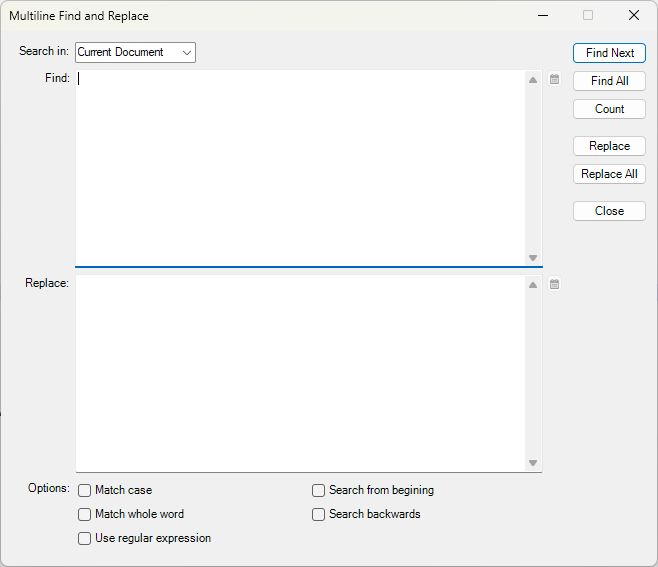
December 2022
Windows 11 Pro
Notepad ++ v8.4.6

Leave a Reply