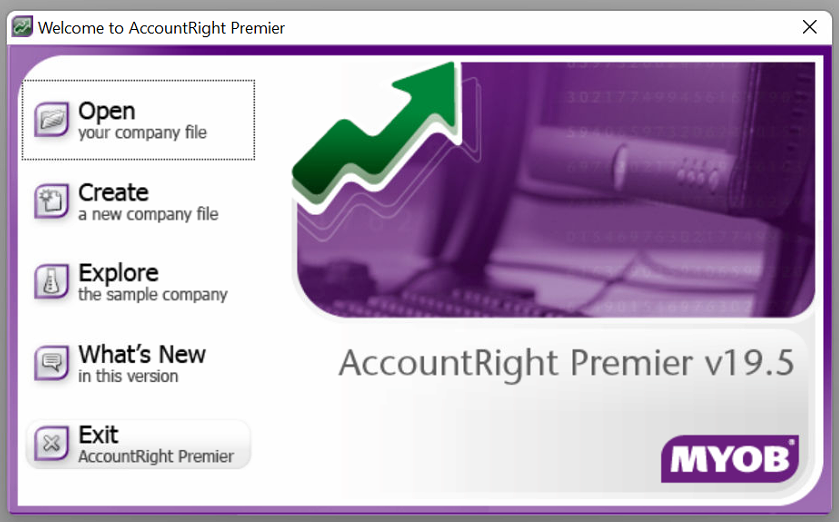
Issue
A user cannot run legacy MYOB AccountsRight Premier 19.5 software on a Windows 10 PC. The following error message appears with no option to bypass the protection.
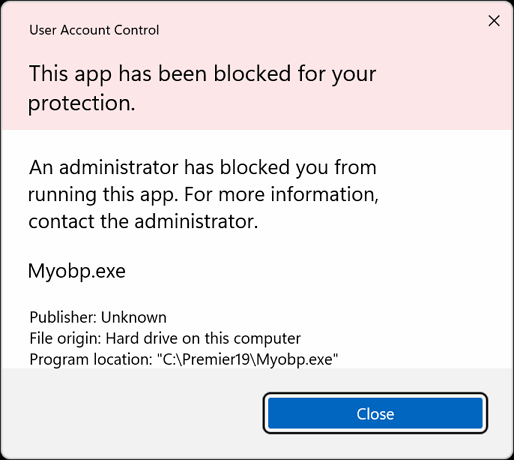
User Account Control
This app has been blocked for your protection.
An administrator has blocked you from running this app. For more information, contact the administrator.
Myobp.exe
Publisher: Unknown
File origin: Hard drive on this computer
Program location: “C:\Premier19\Myobp.exe”
MYOB Premier 19.5 is no longer supported or updated, and the client already moved to a different accounting product, however, they still wanted to have access to historical data.
Resolution
This workaround allows opening MYOB without having to disable UAC or other Windows security features.
- Create a plain text file MYOB.bat with a single line of text inside C:\Premier19\Myobp.exe and save it somewhere on the PC.
If your MYOB executable is in a different location, modify the path accordingly. - Create a shortcut on the user’s desktop to the MYOB.bat file.
- Right-click on the shortcut > Properties > Advanced and check “Run as administrator“
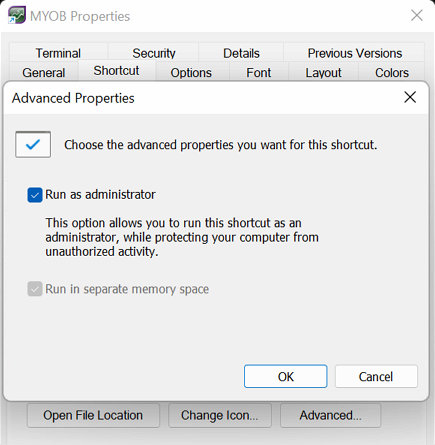
- Click Change Icon and navigate to the original C:\Premier19\Myobp.exe file to select the appropriate MYOB icon.
This is is, the user will need to open MYOB using the shortcut on the desktop and click Yes on the UAC prompt (admin rights required).
January 2023
Windows 10 Pro
MYOB AccountRight Premier v19.5

Leave a Reply