Issue
Installing .NET Framework 3.5 Feature (via Roles and Features Wizard) on Windows Server 2012 fails with error:
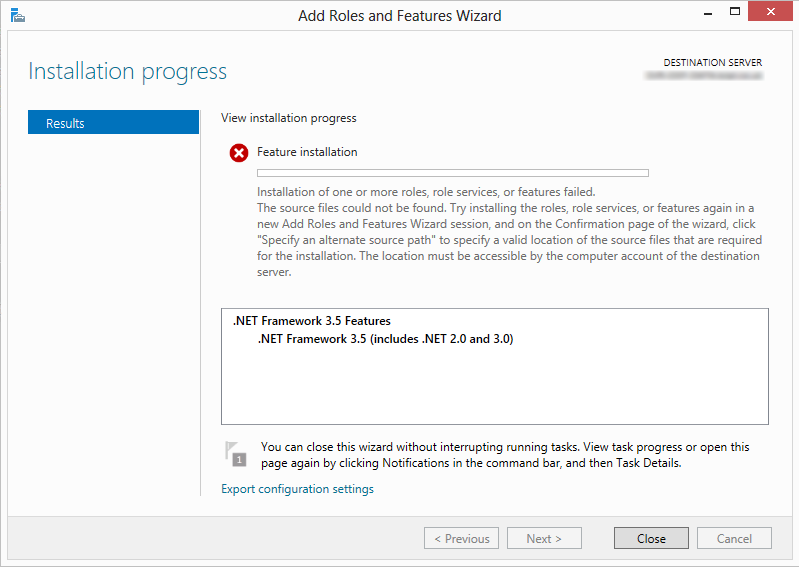
Installation of one or more roles, role services, or features failed.
The source files could not be found. Try installing the roles, role services, or features again in a new Add Roles and Features Wizard session, and on the Confirmation page of the wizard, click “Specify an alternate source path” to specify a valid location of the source files that are required for the installation. The location must be accessible by the computer account of the destination server.
Resolution
The issue occurred because required source files were not copied to the system during initial Windows Server OS installation.
- Insert Windows Server 2012 installation disk into server’s DVD drive (or mount an ISO file).
- Start the Roles and Features Wizard again and on the Confirmation page click “Specify an alternative source path“.
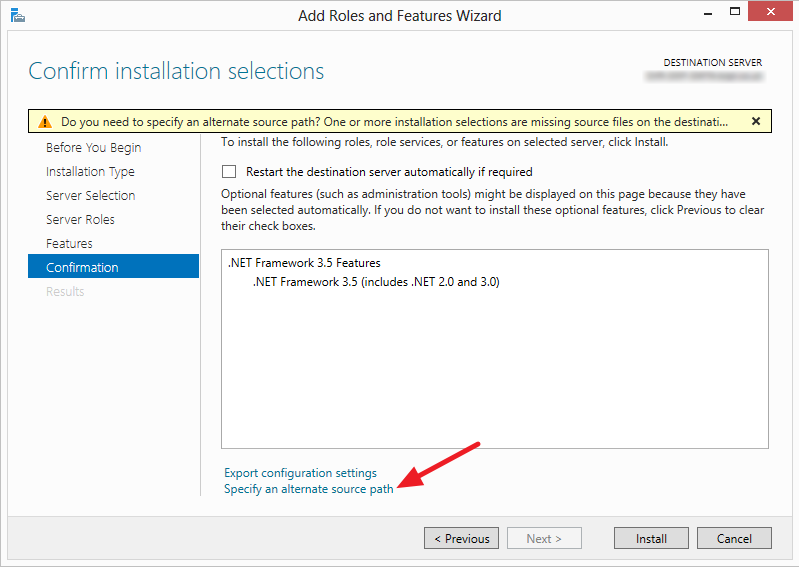
- In the Specify Alternative Source Path dialog enter path “E:\sources\sxs“
where E: is your DVD disk drive letter.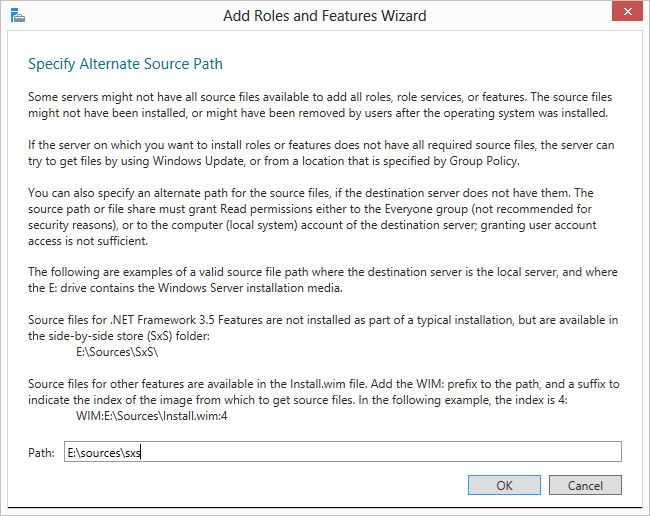
- Complete the installation
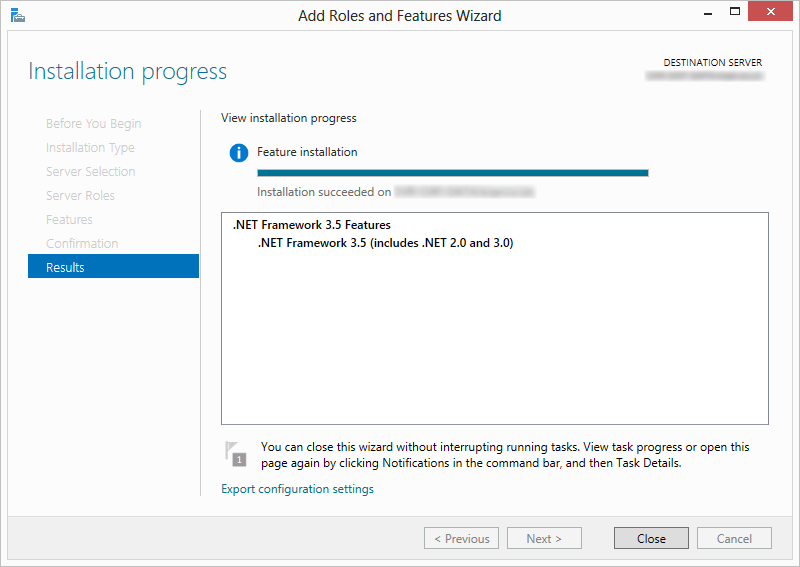
January 2018
Windows Server 2012

Leave a Reply