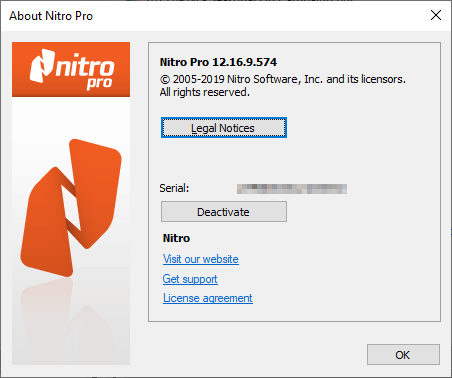
Issue
Every time when opening a PDF document in Nitro PDF Editor, an empty debug.log text file is created in the same directory.
Resolution
This is a bug in Nitro PDF 12. As a workaround, either upgrade to Nitro PDF 13, or disable Show in-product messages option in Nitro PDF Preferences > Notifications.
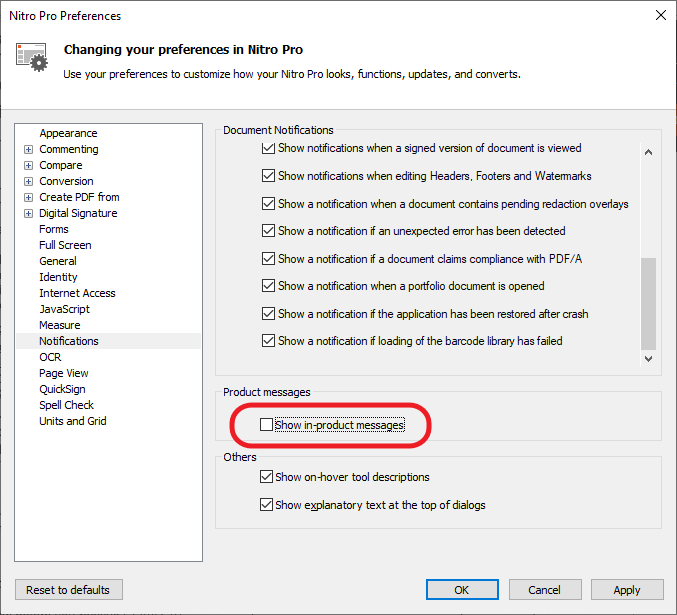
May 2021
Nitro PDF Pro v12.16.9.574
Windows 10 Pro (20H2)

Leave a Reply