Issue
Nord VPN OpenVPN profile on Synology NAS suddenly stopped working. After trying to establish a connection, the following error pops up for a few seconds:
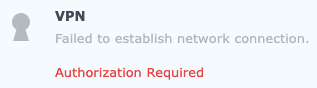
VPN
Failed to establish network connection.
Authorization Required.
Resolution
To set up an OpenVPN profile, you must use Service Credentials instead of your normal NordVPN username and password. In this case, the Service Credenials password has changed. The user hasn’t changed it, so it must have been reset on Nord VPN end, possibly after subscription renewal.
After entering an updated password, the issue was resolved.
You can find Service Credentials in your Nord VPN account, under Services > NordVPN > View details > Manual Setup > Set up NordVPN manually.
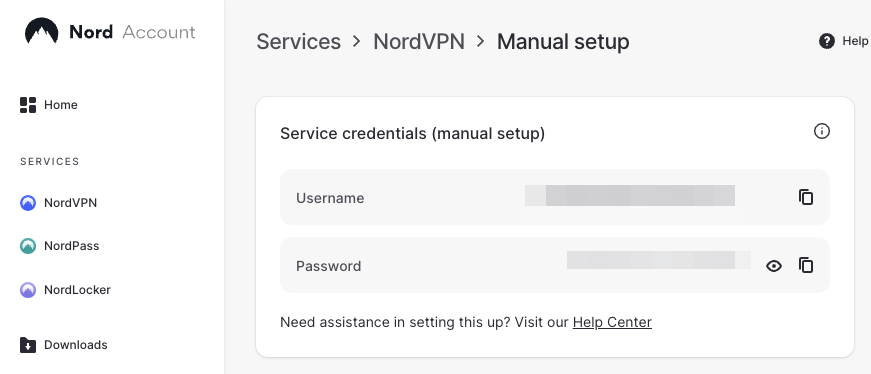
October 2023
Synology DiskStation (DSM 7.2)
Nord VPN

Leave a Reply