Issue
Configuring Office 365 / Exchange Online email account for a user on Microsoft Outlook 2010 (Windows 7 PC). First step Outlook auto-configuration would succeed:
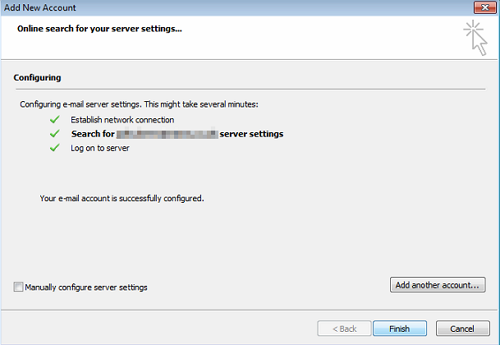
Your Email account us successfully configured.
But after restarting Microsoft Outlook, user would get a password prompt which would not accept the correct user’s Office 365 password.
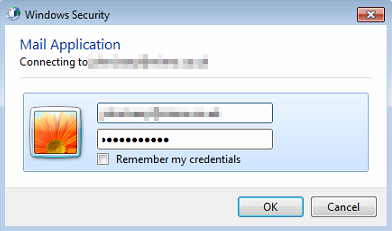
Configuring email account manually would not work either.
Resolution
Issue was resolved by installing MS Office 2010 Service Pack 2.
Office 365
Exchange Online
MS Outlook 2010
Windows 7

Leave a Reply