Update 2017
There is no need to mess with PowerShell commands anymore. You can set passwords to never expire in Office 365 admin GUI:
- Settings > Security & Privacy > Password Policy > Edit > Set user password to never expire.
Original Article
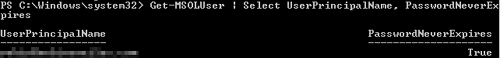
To set user password to never expire on Microsoft Exchange Online / Office 365 service perform following:
- Install tools required to connect to Windows Azure AD (More info…)
- Microsoft Online Services Sign-in Assistant. Download link
- Windows Azure Active Directory Module for Windows PowerShell. 32bit or 64bit
- Launch Windows Azure Active Directory Module for Windows PowerShell and run following commands:
- Connect-msolservice
Provide your Office 365 admin username and password - Get-MSOLUser | Select UserPrincipalName, PasswordNeverExpires
Check current PasswordNeverExpires setting for all users - Set-MsolUser -UserPrincipalName <user ID> -PasswordNeverExpires $true
Set password to never expire for a singe user - Get-MSOLUser | Set-MsolUser -PasswordNeverExpires $true
Set password to never expire for all users
02.2014
Office 365
Exchange Online
Windows 7 SP1

Leave a Reply