Issue
Trying to increase user’s Office 365 mailbox size by assigning Exchange 2 license. The user already has Office 365 Business Premium (Microsoft 365 Business Standard) license. The operation fails with the following error:
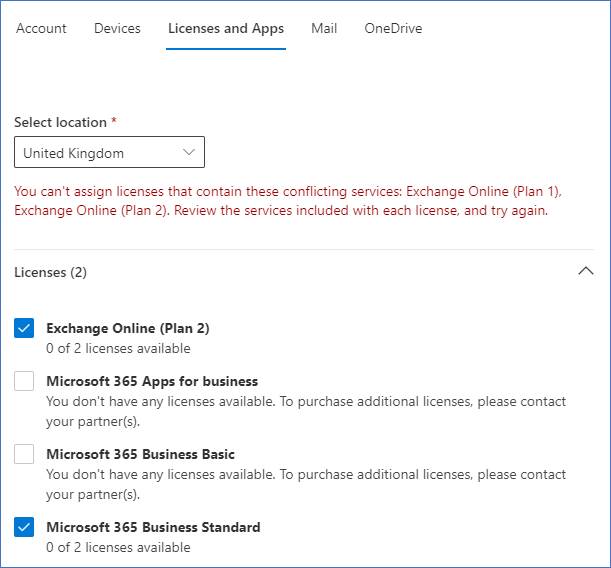
You can’t assign licenses that contain these conflicting services: Exchange Online (Plan 1),
Exchange Online (Plan 2). Review the services included with each license, and try again.
Resolution
On Office 365 Portal, in the user’s Licenses and Apps section (displayed above), expand Apps, and uncheck Exchange Online (Plan 1). This will allow to apply Exchange Online Plan 2 license.
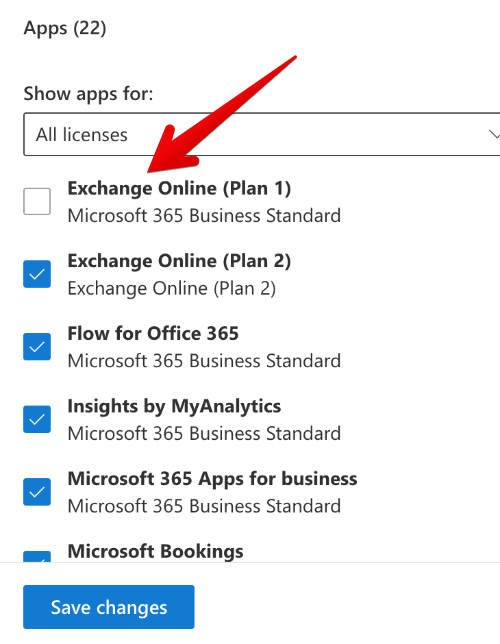
April 2020
Microsoft Office 365
Microsoft Exchange Online

Leave a Reply