Issue
After changing Office 365 primary email (and user login) some users started having issues with OneDrive. Login with the new username is successful, but after a few seconds OneDrive shows an error:
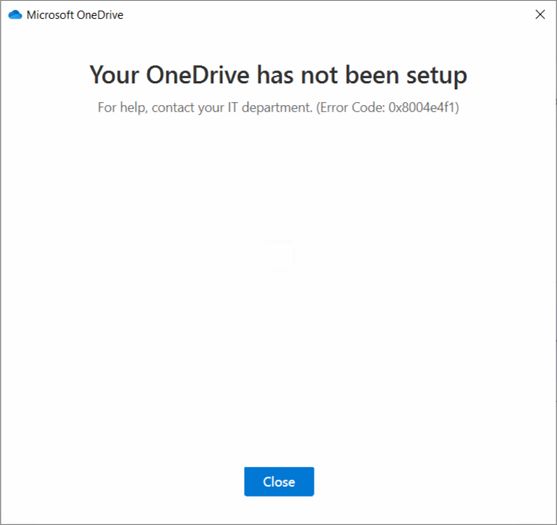
Your OneDrive has not been setup
For help, contact your IT department. (Error Code: 0x8004e4f1)
Resolution
For some users, re-installing OneDrive fixed the issue. For others, I had to do the following:
- Uninstall OneDrive
- Delete registry key: HKEY_CURRENT_USER\SOFTWARE\Microsoft\OneDrive
- Reinstall OneDrive
- Open the user’s OneDrive in a web browser.
- Go to My Files and click on the Sync icon in the top bar

- This will open OneDrive with the username already filled in
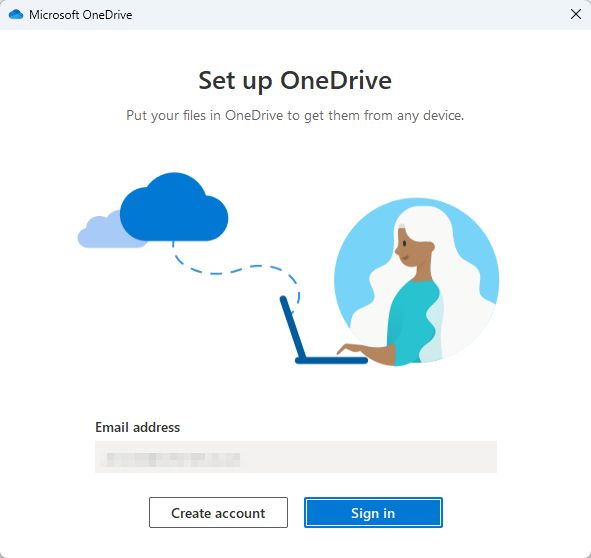
- Complete the login process and confirm using the existing OneDrive folder.
It is possible that this could work without re-installing OneDrive, but I didn’t have a chance to try this.
March 2023
Windows 10 / 11
OneDrive for Windows
Microsoft Office 365

Leave a Reply