Issue
User uses Google Gmail service (IMAP) via Microsoft Outlook 2010. Every times user tries to delete a message Outlook hangs for 5-10 seconds. During this time Outlook status bar displays “Downloading folder order“
![]()
Resolution
Navigate to File > Info > Account Settings > [gmail account] > Change > More Settings > Deleted Items
Select option “Mark items for deletion but do not move them automatically“
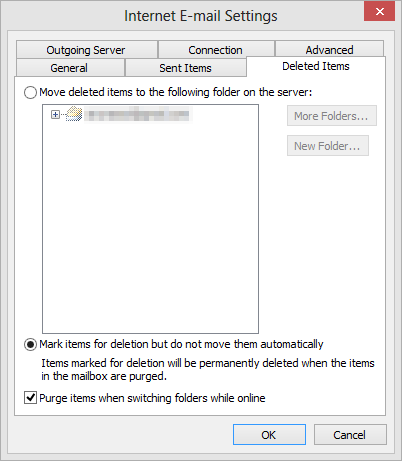
Be aware that by default Gmail archives emails deleted via IMAP (which simply means removing all labels). Such emails can be seen in Gmail All Mail section.
If you want to deleted email actually be deleted (be moved to Gmail “Bin“) select “Move deleted items to the following folder on the server” (see image above) then expand folder structure and select “Bin“

Leave a Reply