Issue
Google Calendar added to Outlook as a Read-Only iCal Internet Calendar produces below sync warnings.
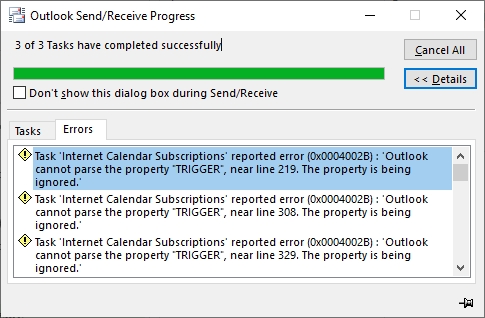
Task “Internet Calendar Subscriptions” reported error (0x0004002B) : Outlook cannot parse the property ‘TRIGGER’, near line 308. The property is being ignored.
Resolution
This is an old issue and one of these cases where Microsoft blames Google, Google blames Microsoft and neither company seems to be planning to do anything to resolve the issue…
One option is to simply ignore this, but many don’t like seeing constant send/receive errors in their Outlook.
If you are using Office 365 you can use the following workaround:
- Remove the Google calendar from Outlook
- Login to Office 365 webmail, go to Calendar > Add Calendar > From the Internet and paste your Google Calendar iCal link.
- After a little while the calendar will appear in Outlook and should sync without above errors.
Microsoft Outlook 2019 (Office 365)
Google Calendar

Leave a Reply