
Issue
Certain users started having issues with calendars in their Office 365 accounts within Outlook. Sometimes calendars would jump between “My Calendars“, “Other Calendars“, and “Shared Calendars” sections. Calendars would get selected and deselected by themselves, or temporarily disappear completely…
Resolution
The issue was resolved by unchecking the “Turn on shared calendar improvements” option in Account Settings > More Settings > Advanced.
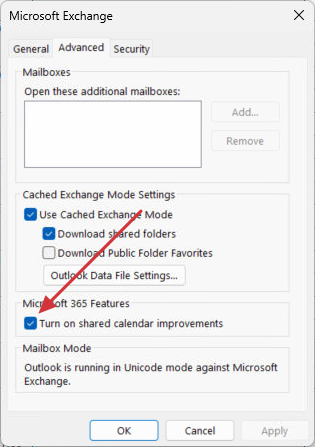
This feature is supposed to improve the speed and reliability of shared calendar behaviour in Outlook, but for now seems to be a bit buggy and can cause issues in certain environments.
August 2023
Microsoft Office 365
Microsoft Outlook 365

Leave a Reply