
Issue
Microsoft Outlook 365 stuck “Loading Profile” message and never starts. Normally, the quickest way to resolve this is to delete the affected profile from Control Panel > Mail > Profiles and then create a new profile (warning: this will delete locally cached email data).
However, in this particular case, even with all the profiles deleted, Outlook was still loading a non-existing ghost profile…
Resolution
The issue was resolved by deleting the affected profile from the registry:
- Open Registry Editor (regedit.exe) and navigate to HKEY_CURRENT_USER\Software\Microsoft\Office\16.0\Outlook\Profiles
- Delete the affected profile key.
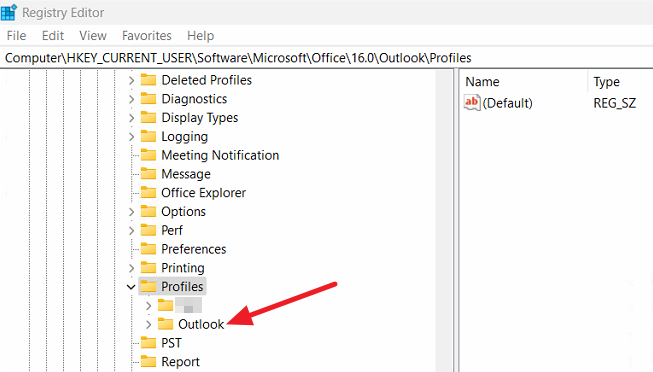
- Restart Outlook.
November 2023
Microsoft Office 365
Microsoft Outlook 365

Leave a Reply