
Google Picasa started freezing while manually adding people face tags. Difficult to say when exactly it started as I wasn’t using this feature for a while and Picasa by default updates automatically in the background. When I noticed the issue the version of Picasa was 3.9.137 (Built 81).
The freeze was not permanent, but I had to wait for a minute or so for the application to become responsive again. This made the manual face tagging not really practical. Task Manager wasn’t showing any unusual system activity during the time when Picasa was “frozen”.
It was happening only when manually adding a face area by clicking “Add a person manually” button. Picasa would freeze after typing person’s name and pressing Enter. The freeze wasn’t happening when Picasa automatically detected a face and you only had to enter who the person was.
First of all I tried to re-install Picasa while rebuilding the database. Google’s recommended way to rebuild Picasa database is to uninstall the program usual way via Control Panel and when it prompts “Would you like to remove the Picasa database“, answer Yes.
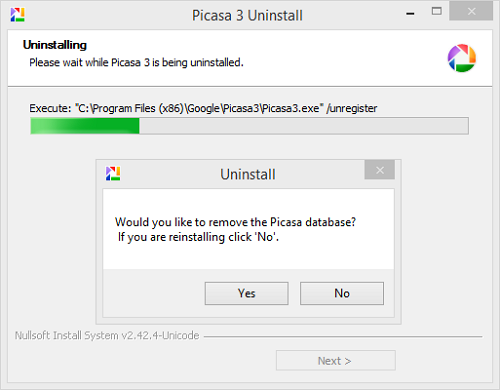
This unfortunately didn’t resolve the issue. What did resolve it was downgrading Picasa to an older version. I went for the version 3.9 build 136.12 and it fixed the issue for me. You can download this particular build from here, or search for other old Picasa versions on www.oldversion.com.
The only thing you need to be careful when downgrading to an older version of Picasa, is the auto-update feature. It is enabled by default and if you have working Internet connection it will immediately try to download and install the latest version. What I had to do was disable my Internet connection, install and launch Picasa, go to Tools > Options > General and set Automatic Updates to “Don’t check for updates“.
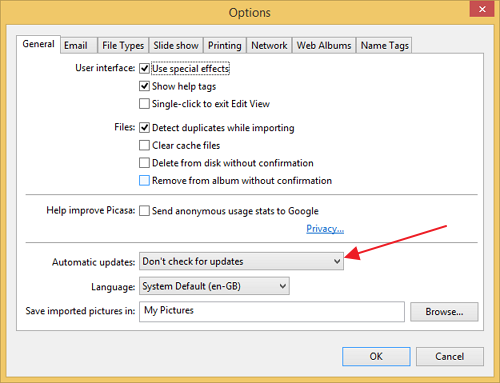
03.2014
Windows 8.1 64bit

Leave a Reply