Issue
FTP clients fail to connect to Plesk FTP Server (ProFTPd) hosted on CentOS. FTP login actually succeeds, but directory listing command times out.
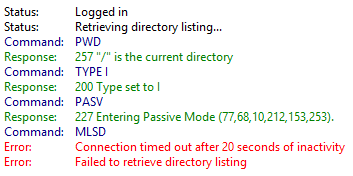
Error: Connection timed out after 20 seconds of inactivity.
Error: Failed to retrieve directly listing.
Resolution
The issue occurred because ProFTPd passive mode was not configured on the server.
To configure passive FTP:
- Navigate to /etc/proftpd.d and create a file passive_ports.conf with following text:
PassivePorts 40000 40500
40000 40500 – Port range that ProFTPd will use for data transfers in passive mode. You can choose different port range if you wish - Open ports range 40000 – 40500 on your firewall. Make sure port 21 is also open.
That should be it. There is no need to restart FTP service manually as ProFTPd runs through xinetd.d and is started/stopped automatically whenever there is FTP connection.
February 2017
CentOS Linux 7.3
Plesk Onyx 17.0.17

Leave a Reply