Sending Rich Text Format (RTF) messages from MS Outlook to the outside world often results in recipients receiving winmail.dat attachments. I have previously written how to resolve this on the client side. If you are an Exchange server administrator you can prevent users from sending RTF messages via your Exchange server globally.
- Open Exchange Management Console
- Navigate to Organization Configuration > Hub Transport > Remote Domains > Default > Properties
- In the Message Format tab, under Exchange rich-text format: select Never use.
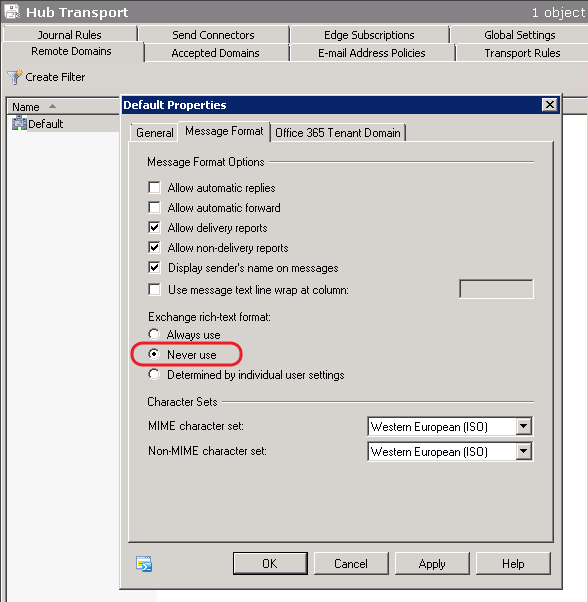
- Save changes
MS Exchange 2007
MS Exchange 2010

Leave a Reply