Issue
Users cannot reliably access QuickBooks company files in the multi-user mode. The files were stored on Windows SBS2008 server (with multi-user access enabled).
When trying to open files, users would often get following error:
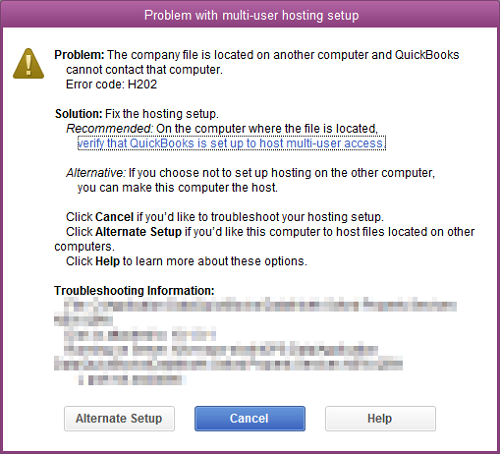
Problem with multi user hosting setup
Problem: The company file is located on another computer and QuickBooks cannot contact that computer.
Error code: H202
Solution: Fix the hosting setup.
Recommended: On the computer where the file is located,
verify that QuickBooks is set up to host multi-user access.
Alternative: If you choose not to setup hosting on the other computer, you can make this computer the host.
Click Cancel if you’d like to troubleshoot your hosting setup.
Click Alternate Setup if you’d like this computer to host files located on other
computers.
Click Help to learn more about these options.
Resolution
The issue was caused by users opening company files via mapped network drives. to resolve the issue I had to open all company files via UNC network path. Since QuickBooks remembers last opened companies, this needs to be done only once.
Windows Small Business Server 2008 (SBS2008)
Windows 7 64bit clients
QuickBooks 2013

Leave a Reply