Issue
QuickBooks bills get always printer with the right side cut off. It seems that it is trying to use too small margin on the right hand side and printer (Ricoh Aficio MP 2550) can’t handle it…
Resolution
- Go to File > Printer Setup
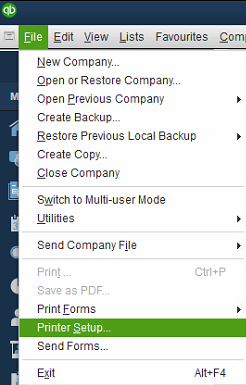
- Choose Bill/Credit from Form Name drop-down and click Align
- In Fine Alignment dialog edit Vertical and Horizontal alignment as required. In my case, to increase the right margin I had to entered -15 in the Horizontal field.
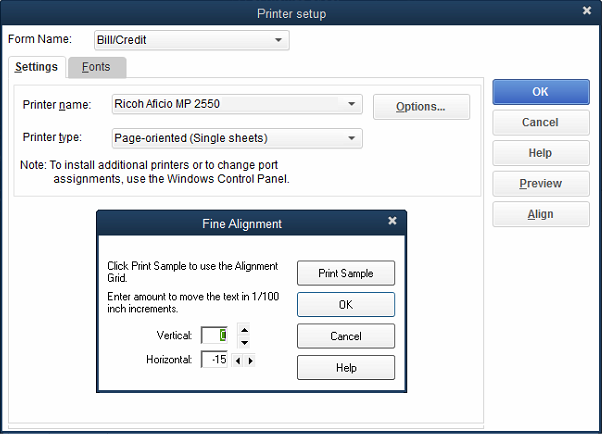
May 2016
QuickBooks
Windows 10

Leave a Reply