Issue
QuickBooks multi-user access stopped working across the network. Following error pops up when opening QuickBooks Pro 2021 on a client computer.
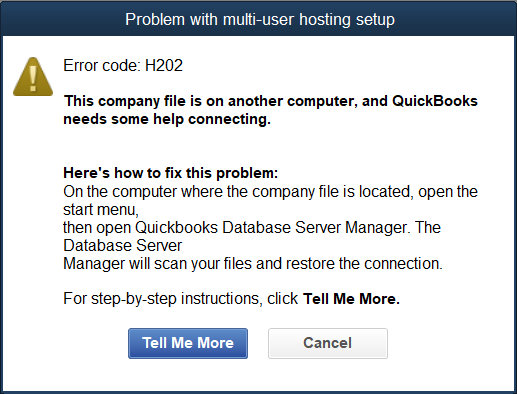
Problem with multi-user hosting setup
Error code: H202
This company file is on another computer, and QuickBooks needs some help connecting.
Here’s how to fix this problem:
On the computer where the company file is located, open the start menu, then open Quickbooks Database Server Manager. The Database Server Manager will scan your files and restore the connection.
For step-by-step instructions, click Tell Me More.
Resolution
A quick check on the server revealed that the QuickBooks service (QuickBooksDB31) was not running. Trying to start the service fails with the following error:
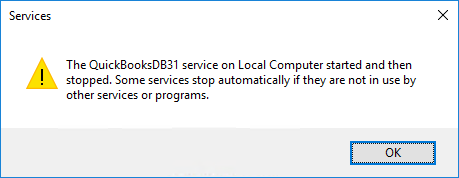
The QuickBooksDB31 service on Local Computer started and then stopped. Some services stop automatically if they are not in use by other services or programs.
The issue was caused by the QuickBooks service conflict with the Windows Server DNS service (conflicting port numbers).
A quick but temporary solution is to stop the Windows Server DNS service, then start QuickBooks service and finally re-start the DNS service. Unfortunately, the same issue likely to re-occur after the next server reboot.
A better solution is to reserve the port QuickBooks service is using so that DNS service doesn’t try using it as well. To do this, stop both, QuickBooks and DNS services and run the following command:
netsh int ipv4 add excludedportrange protocol=udp startport=XXXXX numberofports=1
where, XXXXX – the port number your QuickBooks service is using. To find what it is, open QuickBooks Database Server Manager and click on the Port Monitor tab
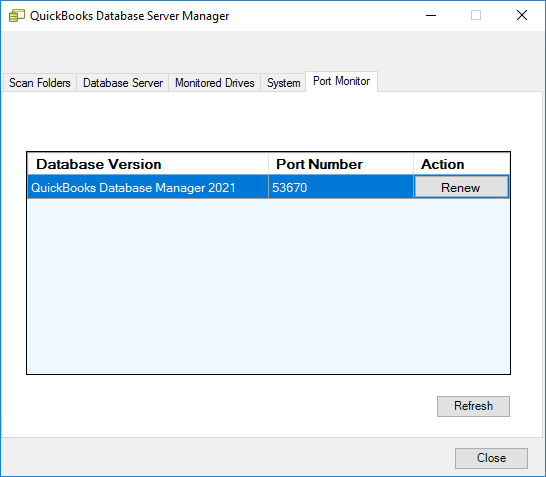
July 2021
QuickBooks Pro 2021
Windows Server 2016

Leave a Reply