I was under the impression that Microsoft killed “Clutter” and replaced it with “Focused Inbox” a long time ago, but it appears that it is still possible to re-enable it. “Clutter” has an advantage over “Focused Inbox” in that it is not tied to Outlook and works within all email clients.
To enable “Cutter” run:
Set-Clutter -Identity <username> -Enable $true
To disable, run:
Set-Clutter -Identity <username> -Enable $false
To check the status of the “Clutter” for a user run:
Get-Clutter -Identity <username>
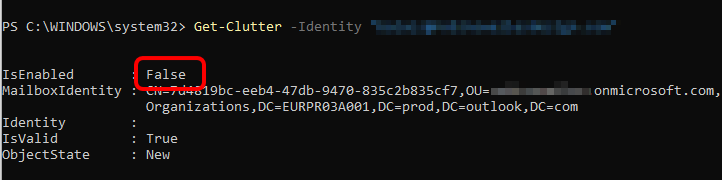
November 2023
Microsoft Office 365

Leave a Reply