Offline cache files are located in a hidden %SystemRoot%\CSC folder. You should not touch these files manually though.
Windows XP
To re-initiate offline files cache in Windows XP
Open Windows Explorer > Tools > Folder Options > Offline Files > hold CTRL + SHILT and press Delete Files.
Windows 7
Above unfortunately doesn’t work in Windows 7.
In Windows 7 you can re-initiate offline cache via a small registry change.
Open regedit.exe and navigate to
HKEY_LOCAL_MACHINE\System\CurrentControlSet\Services\CSC\Parameters
Create new DWORD type entry:
Name: FormatDatabase
Value: 1
Restart computer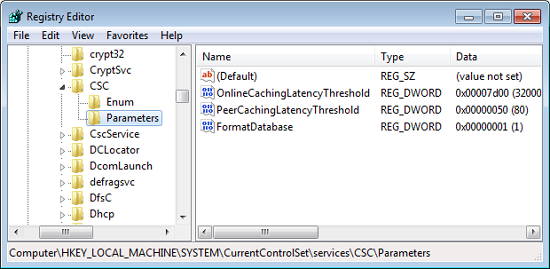

Leave a Reply