Windows SBS 2008 with Exchange 2007 SP3.
Items deleted from Exchange Server Public Folders are kept for a number of days configured in Public Folder Mailbox Database Properties:
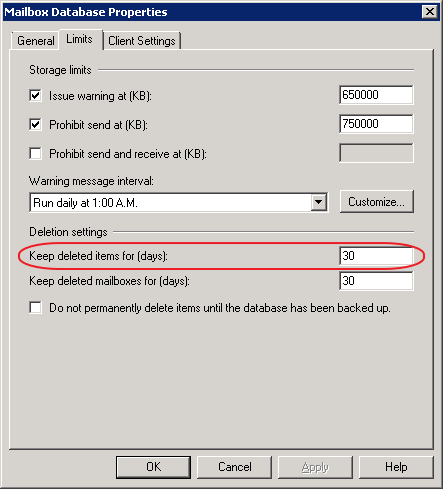
To recover deleted items, download, extract and run PFDAVAdmin tool (full name “Exchange Server Public Folder Distributed Authoring and Versioning (DAV)-based Administration tool“). You can download it from here or from Microsoft.
I had issues running PFDAVAdmin on a local Exchange / SBS server. It would run and connect to the Exchange server with no issues, but then display errors when trying to navigate folders:
Could not expand https://<server_name> /ExchAdmin/Admin/<domain> /public%20folders /non_ipm_subtree: Name cannot begin with the ‘0’ character, hexadecimal value 0x30. Line 1, position 411.
…and also:
Exception getting folder contents: Value cannot be null.
Parameter name: requestUriString
PFDAVAdmin tool worked fine on a member Windows Server 2003 machine, so I haven’t looked into above errors further.
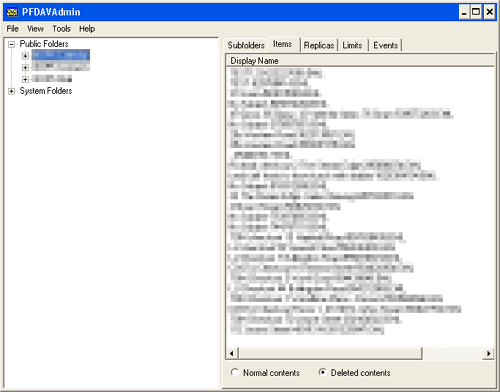
To recover deleted items simply select Deleted contents at the bottom of Items tab, then right click on the item(s) you want to recover, and finally click on recover items.
Windows Small Business Server 2008 with Microsoft Exchange 2007 SP3
Windows Server 2003

Leave a Reply