Issue
After upgrading Microsoft Office 2010 to Microsoft Office 365 (2020) user lost pinned items the were saved in Recent Workbooks in MS Excel 2010
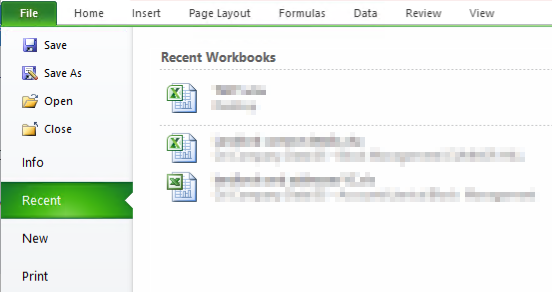
Resolution
Pinned Workbooks are just shortcuts to files saved on a PC or the network, so no data loss is involved there. Nonetheless, here is how you can find pinned file locations after Office 2010 is no longer present on a PC.
- Open Registry Editor (regedit.exe) while logged in as the affected user.
- Navigate to HKEY_CURRENT_USER\Software\Microsoft\Office\14.0\Excel\File MRU
- You will see a number of items, each representing a file in Recent Workbooks, including the full path. If the data/value section starts with [F00000000] then the item was not pinned, if it starts with [F00000001] then it was pinned.
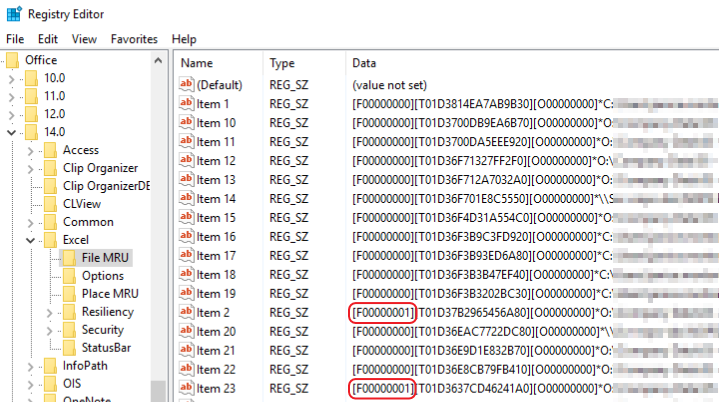
December 2020
Microsoft Office 2010
Windows 10 Pro

Leave a Reply