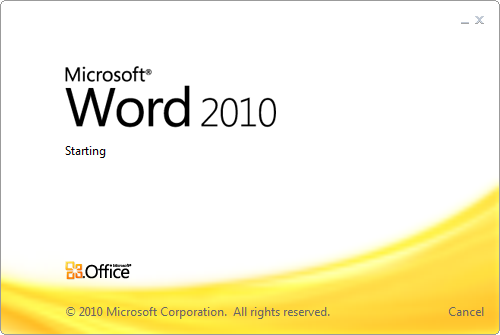
Recently I received an email with MS Word document attached (Office 2003 .doc format). Trying to open .doc would cause MS Word to hang. Tested on couple of different machines with MS Office 2010 and MS Office 2003.
First of all I noticed that document is displayed absolutely fine in MS Outlook 2010 Reading Panel Preview mode. This indicated that document wasn’t too badly corrupted and allowed me to copy all text and paste it into another blank Word document. This way all the text and most of the formatting was recovered. It was a partial success, but document had track changes enabled and I was keen to recover this if possible.
Any attempt to open document in full Word version failed. These are some of the things I tried:
- Starting Word in Safe mode (/save) and with without add-ins (/a)
- Disconnecting PC from the network.
- Open and Repair option from Word > File > Open
- All methods listed in MS KB918429 section Troubleshooting steps to try if the damaged document does not open:
- Open the damaged document in draft mode without updating links
- Insert the document as a file in a new document
- Create a link to the damaged document
All methods failed and Word would hang as soon as I tried to open / import the affected file.
The 4th method listed in KB918429 (Use the “Recover Text from Any File” converter) obviously worked, but this only recovers plain text and I already had better results with Outlook Previewer.
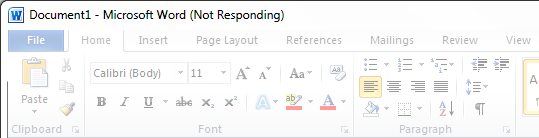
Then I decided to give cloud services a try and uploaded the file to Microsoft Sky Drive and Google Docs.
- MS Sky Drive wasn’t much of a help as document would not open in the Word Web App. It would display “loading” for a minute or so and then throw a pretty meaningless error message
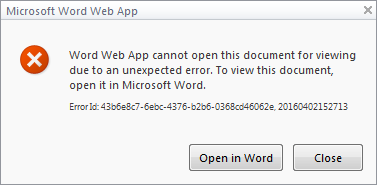
- Google Docs allowed me to open and view the document successfully. To try and fix the corruption issue I opened document in edit mode (this converts file in Google Docs format) and then exported it back in .doc format. Exported document would open in MS Word 2010 with no issues and formatting was more or less intact. Tracked changes were still lost unfortunately.
Last and the most successful method was opening document in Libre Office. This was on a Linux (Ubuntu) machine, but I suppose it would have worked on Windows version too. So, I simply opened the document in Libre Office and then re-saved it in .docx format. The new .docx version worked perfectly fine in Word 2010, including all formatting and tracked changes.
To summarise things up, following methods were more or less successful in recovering the corrupted document:
- Copying text from Outlook 2010 preview panel. Recovers text and formatting.
- Importing file into Google Docs and saving in .doc format. Recovers text and formatting.
- Opening in Libre Office (or Open Office) and saving in .docx format. Recovers text, formatting, and tracked changes.

Leave a Reply