Issue
CentOS Web Server Plesk Admin Panel is protected by 2 factor authentication using Google Authenticator. After replacing/losing the phone you can no longer generate the requested verification code.
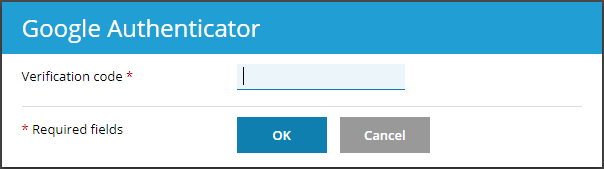
Resolution
To resolve the issue you can remove Google Authenticator extension via SSH. Login to the server and run following command:
/usr/local/psa/bin/extension -u google-authenticator
![]()
Refresh the web page and Google Authenticator prompt should be gone.
July 2017
Linux CentOS 7
Plesk Onyx 17

Leave a Reply