If you don’t use OneDrive, there is no need to have its folder taking space in File Explorer’s Navigation Pane.
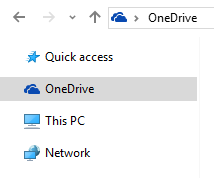
Microsoft obviously wants everyone to use OneDrive so there no user-friendly way to remove it. Luckily a simple registry change is all you need to get rid of it:
- Open regedit.exe
- Navigate to HKEY_CLASSES_ROOT\CLSID\{018D5C66-4533-4307-9B53-224DE2ED1FE6}
- Double click on System.IsPinnedToNameSpaceTree and change its value from 1 to 0
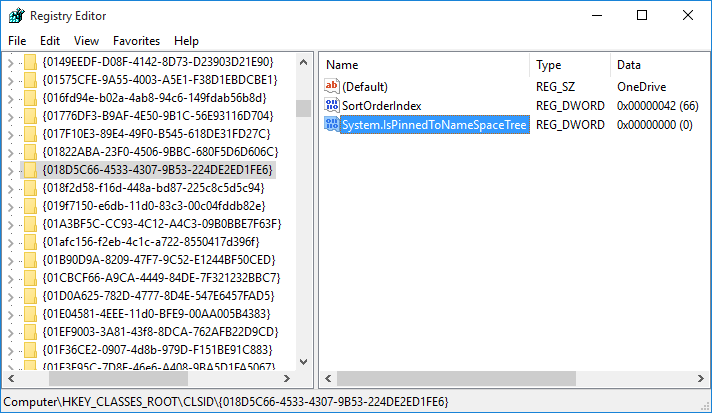
- To restore OneDrive folder in File Explorer Navigation Pane change the value back to 1
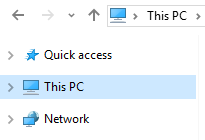
Windows 10 64bit
October 2015

Leave a Reply