You can easily create shortcuts to classic desktop applications on Windows 8 Start Screen (this is called “Pin to Start” in Windows 8).
It may not be immediately obvious how to rename these shortcuts / tiles once they are on your Start Screen.
- Select (right click) on the tile you want to rename.
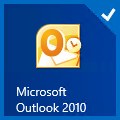
- Click on “Open File Location”
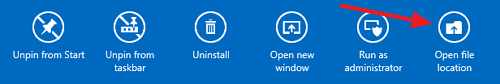
- This will open your shortcut in Windows Explorer.
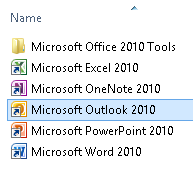
- Simply rename it there and this will change the name which appears on the start screen.
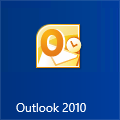

Leave a Reply