Issue
Sage 50 Payroll data files have been moved to another server and we need to point the application to the new location. Sage Payroll doesn’t provide any obvious way to do this. There is no way to open a new company or close an old one via the Open Company dialog.
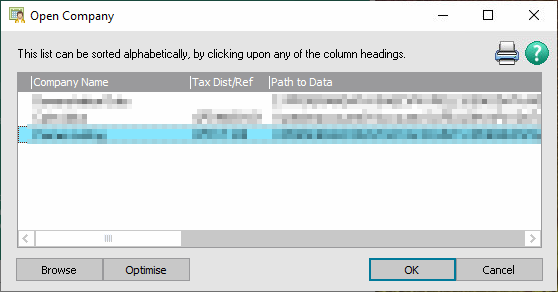
The Browse button doesn’t help either. Trying to open the moved database throws an error about locked database file (which was not the case).
Resolution
The issue was resolved by following below steps:
- Close Sage Payroll application.
- Open File Explorer and navigate to C:\ProgramData\Sage\Payroll
- Rename two files:
- PAY.USR
- payroll.ini
- Open Sage Payroll
- In the Startup Wizard enter your Sage Account Number, Serial Number, and Activation Key. If you don’t have this information, you’ll need to contact Sage support.
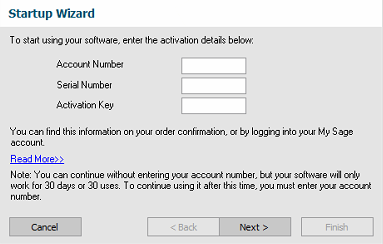
- Complete the wizard and point to the new Sage Payroll database location when prompted.
October 2019
Sage 50 Payroll
Windows 10 Pro

Leave a Reply