Issue
Every time opening Sage, users are greeted with following error message:
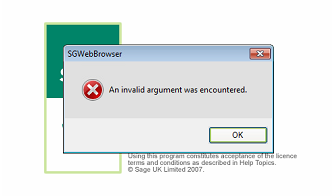
SGWebBrowser
An invalid argument was encountered
After dismissing the error, Sage opens fine, but does not display the welcome page.
Cause and Resolution
The issue was caused by incorrect permissions in users’ redirected Favourites folders (users had Read Only rights).
The error was resolved by giving users Full Control rights to their Favourites folders.
The same error can also be caused by corrupted IE favorites.
Windows 7
Internet Explorer 10
Sage 50 Accounts 2008

Leave a Reply