
Issue
Searching in Google Chrome by entering a search query in the Chrome’s Omnibox (address bar) returns results from google.com instead on google.co.uk as expected.
Resolution
- Right click on the address bar in Google Chrome and select “Search Engines“
- In the “Search Engines” box, scroll down to the very bottom and add a new search engine:
- Name: Google (or anything else)
- Keyword: google (or anything else)
- URL: http://www.google.co.uk/search?q=%s
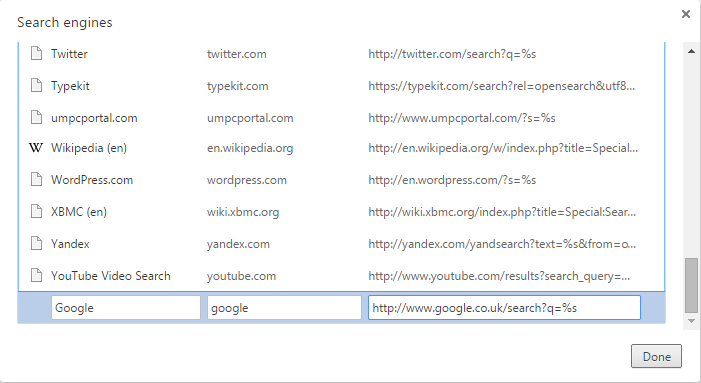
- Find the new search engine you just saved and click on “Make Default“
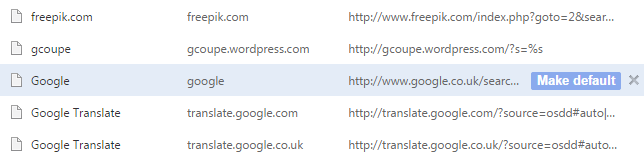
03.2015
Google Chrome 41
Windows 7

Leave a Reply