Issue
Office 365 Exchange user has full access to a shared mailbox that is auto-mapped to their Outlook. The Shared mailbox has “Sent Items: Copied to Mailbox” option enabled, which should normally save a copy of sent emails to user’s Sent Items, and also to the Shared Mailbox Sent Items.
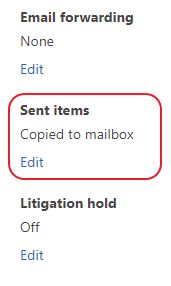
This, however, doesn’t work as expected and all emails sent as Shared Mailbox are saved twice into Shared Mailbox Sent Items and not saved at all in the user’s Sent Items. This seems to be PC/Outlook related and does not happen in Webmail, to other users, or even to the affected user on another PC.
Resolution
The issue was resolved by disabling DelegateSentItemsStyle option in Registry on the affected PC:
- Open Registry Editor (regedit.exe)
- Navigate to HKEY_CURRENT_USER > Software > Microsoft > Office > 16.0 > Outlook > Preference
16.0 key may be different depending on your MS Office version. - Double click on DelegateSentItemsStyle and change the value to 0
- Restart Outlook.
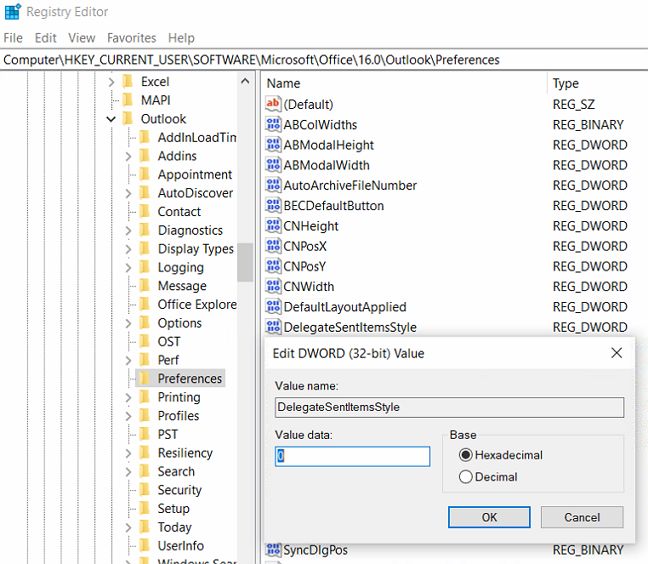
May 2021
Microsoft Office 365 Exchange
Microsoft Office 2019
Windows 10 Pro

Leave a Reply