
A company had a singe APC Smart-UPS 1500 device connected to a Windows Server 2008. They also had a Windows Server 2003 and wanted both servers to be properly shutdown In an event of power failure.
APC PowerChute Agent normally can only shut down server to which it has direct connection. Luckily, APC PowerChute Console allows to run a bat script before Agent host server is shut down. This option is in:
PowerChute > [server] > Properties > Server Shutdown > Shutdown Sequence > Configure Shutdown Sequence
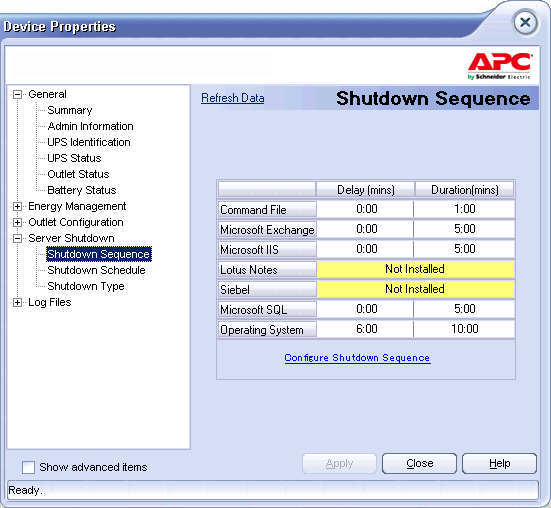
It’s not difficult to make a simple script which will shut down other computers on the network. Something like this:
shutdown /m \\server-name /s /c “Power failure!!! Shutdown requested by APC UPS Agent”
You have to place you .bat script in C:\Program Files (x86)\APC\PowerChute Business Edition\agent\cmdfiles (64bit OS) for PowerChute agent to see it.
Only problem I had was that when script was run by APC PowerChute Agent nothing was happening. If script was run manually everything worked fine. This was cased by a permissions issue. Resolved by setting APC PBE Agent service to run under an account with domain admin privileges.
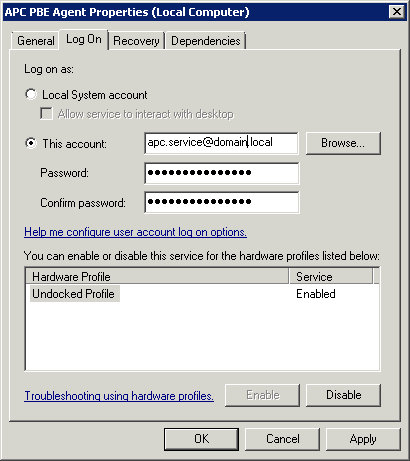

Leave a Reply