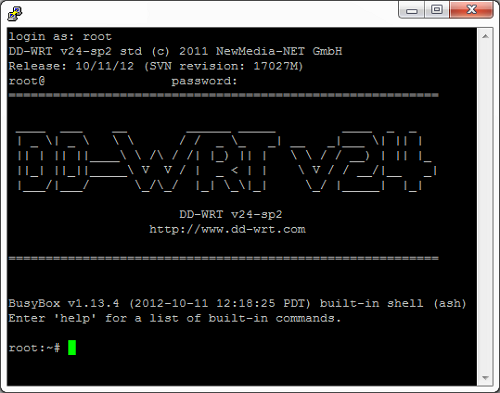
To connect to a router running DD-WRT firmware perform following:
- Login into router’s web GUI as administrator
- Go to Services > Services and “Enable” SSHd under Secure Shell
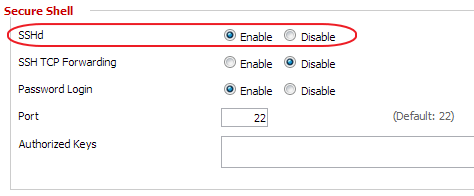
- Go to Administration > Management and “Enable” SSH Management under Remote Access
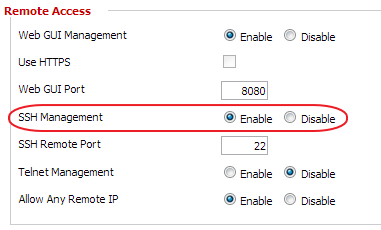
- Connect to router’s IP address using your favourite SSH client (i.e. PUTTY) using username: root and password you normally use to login to the web admin GUI.

Leave a Reply