After a routine SugarSync software update I was surprised to see a following warning:
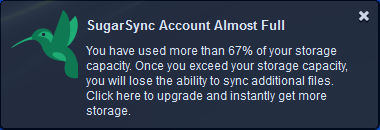
SugarSync Account Almost Full
You have used more than 67% of your storage capacity. Once you exceed your storage capacity, you will lose the ability to sync additional files. Click here to upgrade and instantly get more storage.
SugarSync icon also changed and now displays a little explanation mark indicating that something is incorrect.![]()
The warning would pop-up every time I login and icon is permanently marked with an exclamation mark.
This would be all well and good if I was really very close to the limit, however, I still have nearly 2 GB of my 5 GB free and with how I use SugarSync these 2 GB would last me at least couple of years. Went through all SugarSync settings and couldn’t find anything what would allow to disable this warning. Then contacted SugarSync support and wasn’t really surprised when received a response saying that there is no way disable this new “feature”. Either upgrade or live with it! You can obviously just ignore it as synchronisation keeps working, however, I prefer to keep my desktop clean unnecessary nags and warnings and decided to look into other sync services.
My choice was updated Microsoft SkyDrive solution. New users automatically get 7 GB of free storage and people who happened to have an old SkyDrive account get a massive 25 GB! Upgrade prices are reasonable too, starting with £6/year for an extra 20 GB.
SkyDrive is deeply integrated in new Windows 8 and Windows Phone 8 and is available to download for all other major platforms. If you use SugarSync you need to know that with SkyDrive you can’t just select any folder on your PC to sync, it’s more of a DropBox style solution where you have one synced folder and everything you put in it is synced. This is clearly a disadvantage and may be a show-stopper for some but with Windows Libraries ability to redirect user folders to custom locations this is somewhat a non-issue for me.
10.2012

Leave a Reply