If you need to change an existing image’s background to transparent here is what to do. We are talking about multi-layer images, not removing the background from single-layer photos.
Affinity Photo
Document > Transparent Background
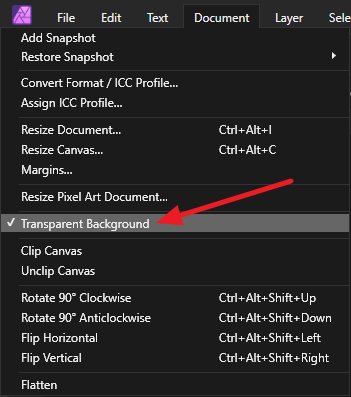
Affinity Designer
File > Document Setup > Colour > Transparent Background
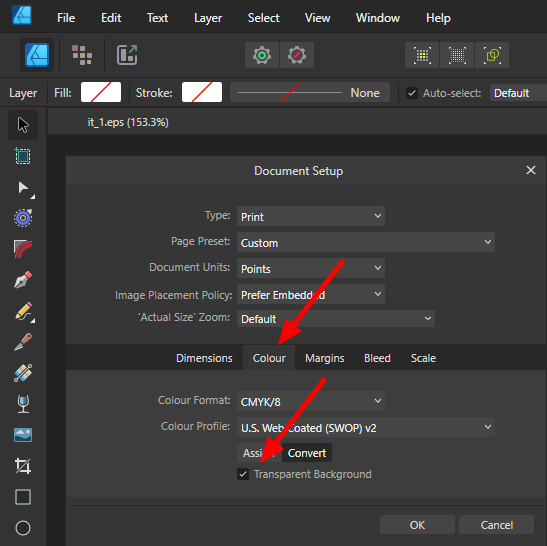
Affinity Photo 2.0.4
Affinity Designer 2.0.3

Leave a Reply