Issue
Symantec Backup Exec 2010 update service does not work (Tools > LiveUpdate…).
Getting following error:
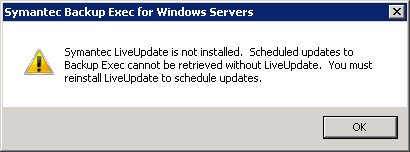
Symantec Backup Exec for Windows Servers
Symantec LiveUpdate is not installed. Scheduled updates to Backup Exec cannot be retrieved without LiveUpdate. You must reinstall LiveUpdate to schedule updates.
Symantec LiveUpdate also doesn’t appear in Control Panel > Programs and Features.
Resolution
- Download and install Symantec Live Update. I used version 3.3 that can be downloaded from here. For other versions check Symantec website.
- Open command line (cmd.exe) and navigate to C:\Program Files\Symantec\Backup Exec (cd “C:\Program Files\Symantec\Backup Exec”)
Run following command: BeUpdateOps.exe -AddBE -OptOut
-AddBE – Registers BackupExec with LiveUpdate.
-OptOut – Disabled automatic updates (this is normally undesirable for BackupExec installed on a server) - Check for updates again. This time it should work.
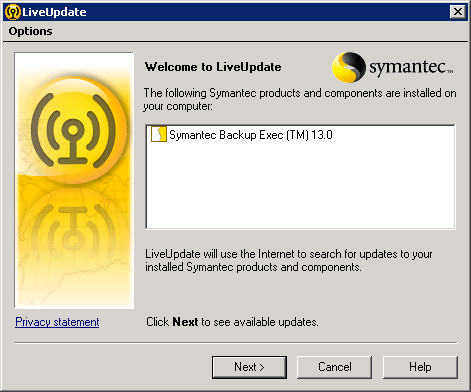
Windows Small Business Server 2008 (SBS2008)
Symantec Backup Exec 2010 (v13.0)

Leave a Reply