Issue
Microsoft Outlook doesn’t display emails forwarded by Apple Mail users correctly. The top part of the email (that was typed by the forwarding party) looks fine. But everything after the signature of the forwarder is missing. There are number of attachments, however, only one of them was in the original forwarded message. Others are images from the signature and bunch of html attachments in format: ATT0000X.htm (or ATT0000X.txt in the case of plain text). One of these (i.e. ATT00001.htm) actually contains missing text that was supposed to appear after the signature.
Cause
Not sure who is to be blamed here – Apple or Microsoft, but the issue seems to be coming from differences between how companies implemented email standards in Apple Mail and Microsoft Outlook.
In my particular case the issue seemed to occur where the forwarded message had an attachment and forwarder’s signature had an embedded image. When above was true, everything after the signature was being treated as attachments, including text in email body (which was converted into ATT0000X.htm attachments).
In general, forwarding is not a requirement for the issue to occur. I could replicate the issue by sending a new email from Apple Mail with a PDF attachment, some text, an embedded image, then some more text. Everything after the embedded image would be converted into ATT00001.txt.
Here is how the same email looks in Apple Mail and Microsoft Outlook.
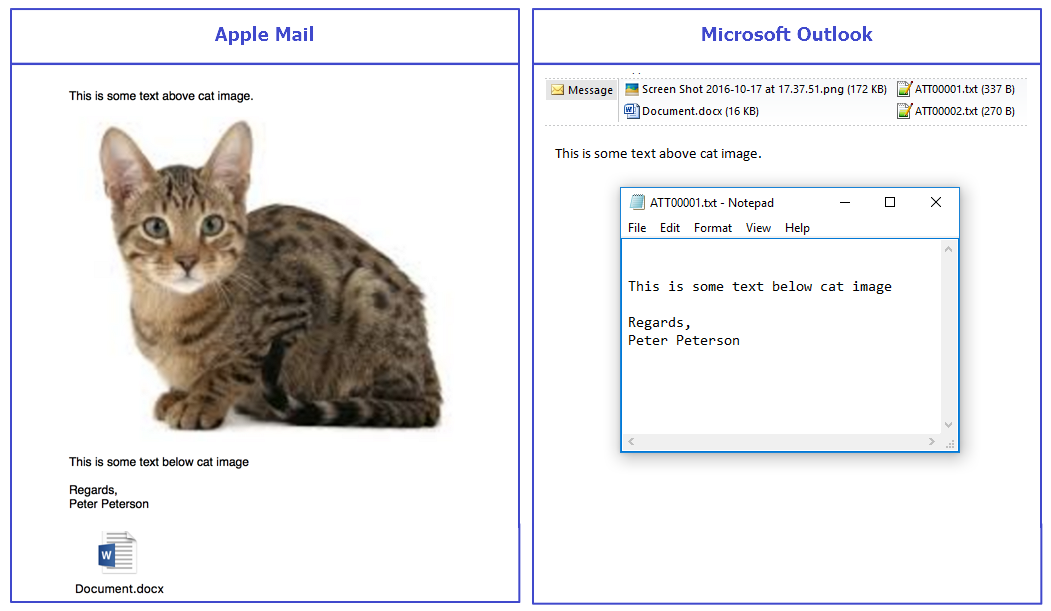
Embedded image is also not a requirement here. You can replace the embedded image with any attachment and the same issue occurs. It’s related to the fact that Outlook/Exchange expects all attachments to be at the end of an email. Once first attachment is detected, everything else is also treated as attachments, including plain text in email body… It just seems strange that embedded images are treated as attachments only when others attachments are present…
Workaround
I couldn’t find a proper solution to this, but there are couple or workarounds to be implemented on Apple Mail user’s end. When dealing with images embedded into signatures, one obvious workaround would be to ask people not to use embedded images in their signatures on Apple Mail. Other option would be to make sure option “Place signature above quoted text” is not selected in Apple Mail > Preferences > Signatures.
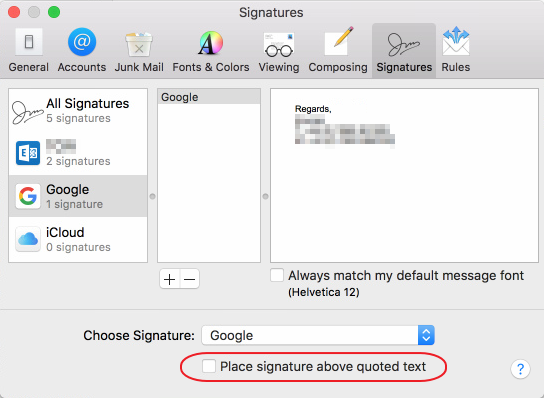
With this option not selected the embedded image would always be at the end of the email, even when forwarding. People may still get ATT00001.htm attachments, but they wouldn’t hide any text.
In regards to other types of attachments, Apple Mail users need to ensure that attachments are always placed at the very end of their emails.
October 2016
Apple Mail
Microsoft Outlook 2010

Leave a Reply