If you get the error bellow while trying to run an application on a 64bit Windows computer in most cases it means that your application is 16bit.
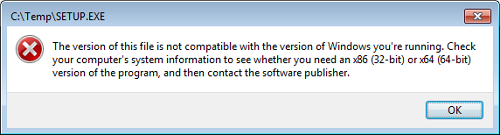
The version of this file is not compatible with the version of Windows you’re running. Check your computer’s system information to see whether you need an x86 (32-bit) or x64 (64-bit) version of the program, and then contact the software publisher.
There is no way to run 16bit application on 64bit Windows directly. You either need a computer with 32bit Windows (which is still backwards compatible with 16bit software) or some sort or virtualization solution to emulate 32bit or 16bit environment.
If your 16bit application is in fact DOS application you can use a DOS emulator, such as DOSBox or vDos.
If it’s a 16bit Windows application, the best approach would be to run it directly on a PC with 32bit Windows. If this is not possible, you can use VirtualBox or other virtualization solution to install 32bit Windows version as a virtual PC. If you use Windows 7 Professional, Enterprise, or Ultimate, you can make use of Windows XP mode.
Update
Ryan Kempt in comments below brought up a good point – if you get this error while running is a setup/installer, it’s worth checking whether the actual application inside it is 16 or 32bit. Sometimes 16bit installers contain 32bit applications inside. Normally you can extract installers using 7-Zip (if that fails simply run the installer on a 32bit OS). If extracted exe files are actually 32bit you could try to get the application running under 64bit OS. Check Ryan’s blog post and ReactOS forum for more info.

Leave a Reply