Issue
.msi installation package that was originally set up to be installed via Group Policy cannot be installed manually. After double-clicking on the .msi installer, the following error message is displayed.
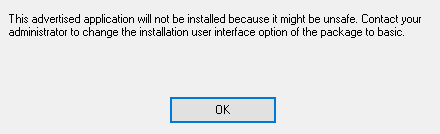
This advertised application will not be installed because it might be unsafe. Contact your administrator to change the installation user interface option of the package to basic.
Resolution
The issue was resolved by running the .msi installer from the command prompt:
msiexec.exe /i C:\installation-package.msi /qb
May 2021
Windows 10 Pro

Leave a Reply