All steps need to be completed on a Mac computer.
- Download Mac OS X (Yosemite) from Apple App Store
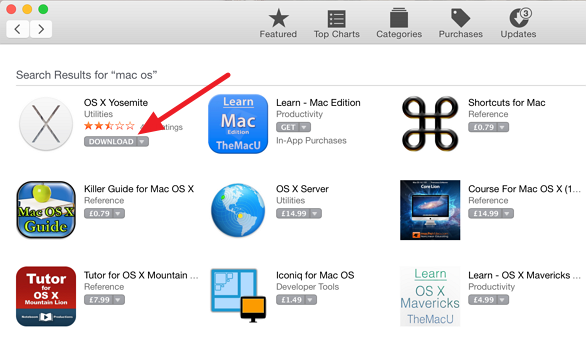
- Once the download is completed, go to Finder > Applications and note the downloaded installer name.

- Plug-in an empty USB flash drive (at least 8GB) and note it’s name.
- Launch Terminal and issue the following command:
sudo “/Applications/Install OS X Yosemite.app/Contents/Resources/createinstallmedia” –volume “/Volumes/USB Drive” –applicationpath “/Applications/Install OS X Yosemite.app” –nointeraction
Where:
USB Drive – USB drive name as it appears when mounted
Install OS X Yosemite – Downloaded installer name as it appears in Applications - Enter your password and wait 5-10 minutes for the process to complete
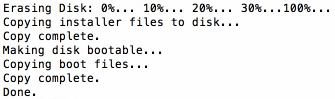
You should now have a bootable OS X Yosemite installation Flash drive. To show an option to boot from the USB drive, hold Options/Alt key when starting your Mac.
06.2015

Leave a Reply