Issue
Time Machine on MacBook Air fails every time with the following error:
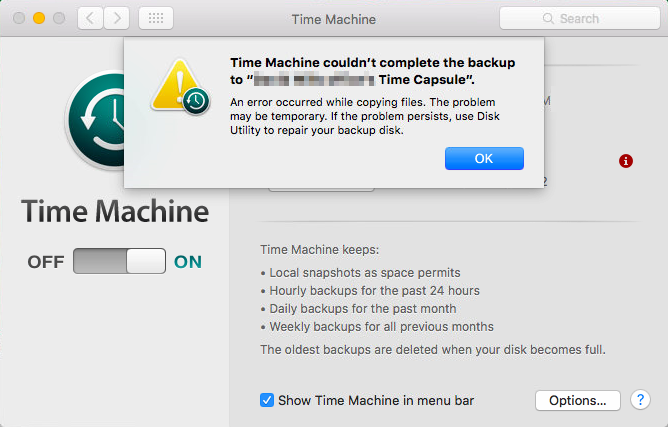
Time Machine couldn’t complete the backup to “MacBook Air Time Capsule”.
An error occurred while copying files. The problemmay be temporary. If the problem persists, use DiskUtility to repair your backup disk.
Other MacBooks backup to the same Time Capsule disk with no issues.
Resolution
To find out exactly which files or folders cause the error, open Console and filter logs by backupd
In this particular case, the issue was caused by some Garage Band files in Library/Application Support.
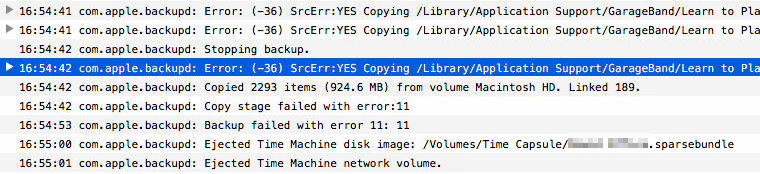
Depending on what files are causing the issue, you can resolve this by deleting offending files, investigating for possible file corruptions or hard drive issues, or excluding the affected folder from Time Machine backups.
To exclude a folder from Time Machine backups, open Terminal and run: sudo tmutil addexclusion “/Library/Application Support/GarageBand/”
To remove a folder from the exclusion list, run: sudo tmutil removeexclusion “/Library/Application Support/GarageBand/”

Leave a Reply