Issue
Ultra VNC Windows client connecting to macOS VNC server displays a tiny dot instead of a normal mouse cursor which makes it very hard to see it.

Resolution
The issue was resolved by starting the VNC viewer with -normalcursor switch:
- Right-Click on the Ultra VNC Viewer shortcut.
- Add -normalcursor at the very end of Target field
i.e. “C:\Program Files\uvnc bvba\UltraVNC\vncviewer.exe” -normalcursor - Click OK to save changes.
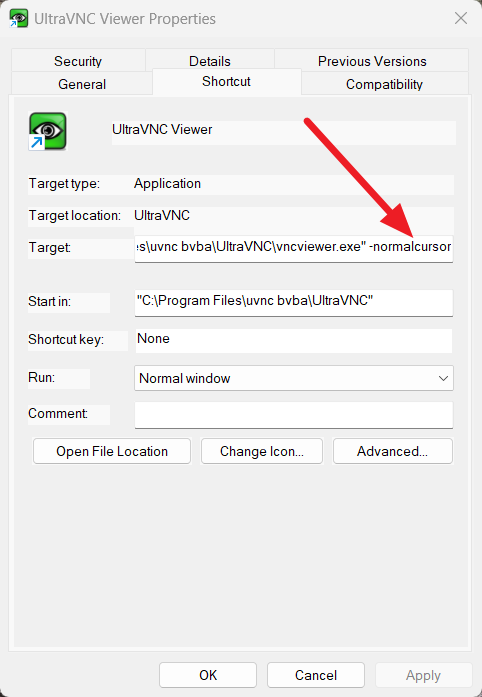
December 2022
macOS 13.1 (Ventura)
Windows 11 Pro
Ultra VNC 1.3.8.1

Leave a Reply