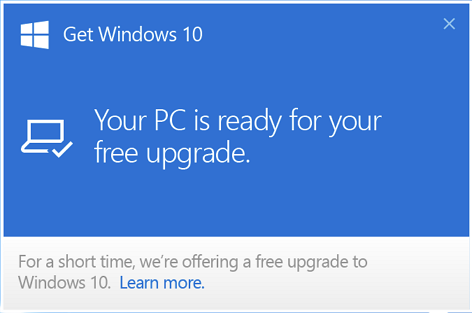
After widespread criticism of unusually aggressive push to upgrade consumers to Windows 10, Microsoft decided that this was not enough and announced that very soon domain joined PCs will start “enjoying” similar notifications / adverts. In order to get these notifications, domain-joined PCs must meet following requirements:
- Be running Windows 7 Pro or Windows 8.1 Pro OS. Enterprise versions of Windows are not eligible for free Windows 10 upgrade.
- Receive updates directly from Windows Update (not from WSUS).
Most of businesses I support receive updates from WSUS, so this in not a concern for them. However, there is one very small office running Windows Server 2012 Foundation, and their PCs receive updates directly from Windows Update (WSUS is not even available in Foundation).
Microsoft provided a new Group Policy Object (GPO) that prevents PCs from getting Windows 10 upgrade nagware:
Computer Configuration > Policies > Administrative Templates > Windows Components > Windows Update > Turn off the upgrade to the latest version of Windows through Windows Update.
You can download updates that install above GPO from Microsoft KB3080351. In my case this wasn’t much of a help as the only supported Server Operating systems are Windows Server 2008 R2 and Windows Server 2012 R2. Windows Server 2012 is not mentioned at all, and surely enough both updates refuse to run on 2012.
To get around the issue, I did following:
- Installed Windows Server 2012 R2 version of the update (KB3065988) on a test Server 2012 R2 machine.
- Extracted updated Windows Update GPO files:
- C:\Windows\PolicyDefinitions\WindowsUpdate.admx
- C:\Windows\PolicyDefinitions\en-US\WindowsUpdate.adml
- Copied both files to the same location on the Windows Server 2012 Foundation machine replacing original versions (back them up just in case).
- That was it. The new GPO is now present.
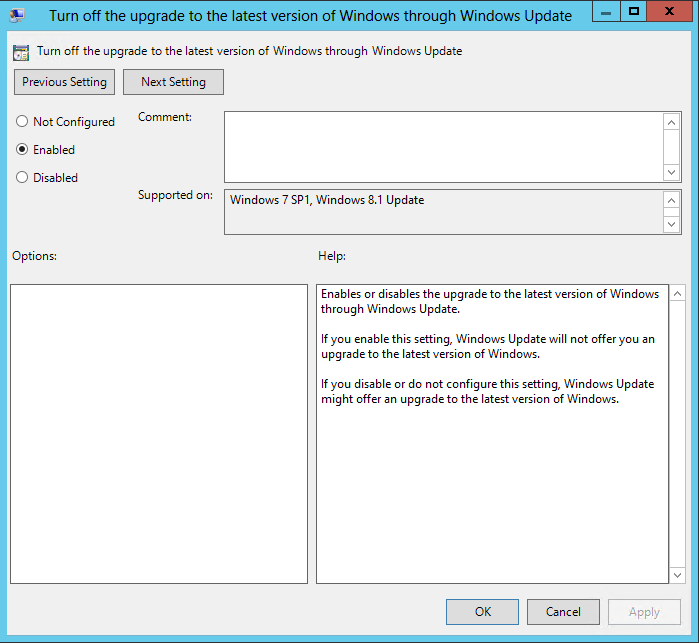
Updated version of the GPO files can be downloaded from here.
Original version is available here.
Windows Server 2012 R2 Standard
Windows Server 2012 Foundation
January 2016

Leave a Reply