New Windows 10 Anniversary Update (1607) and Windows Server 2016 group policy templates (.admx and .adml) can be download from Microsoft (Windows Server 2016 ADMX.msi package). Install the downloaded .msi package on a client PC and all the template files will be copied to C:\Program Files (x86)\Microsoft Group Policy\Windows 10 and Windows Server 2016\PolicyDefinitions folder.
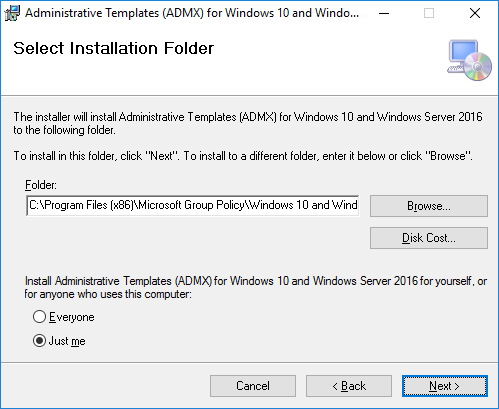
To update your existing GP templates, simply copy all files from the above location to \\domain\SYSVOL\domain\Policies\PolicyDefinitions
Update:
in newer versions of Windows Server, PolicyDefinitions folder in no longer automatically created in \\domain\SYSVOL\domain\Policies\. To manage Group Policy Administrative Templates centrally you can create this folder manually (Group Policy tools still checks this folder first by default). After creating the folder, copy existing Administrative Templates from C:\Windows\PolicyDefinitions on a Domain Controller. Then copy all your custom templates to the same location.
August 2016
Windows Server 2008R2
Windows 10 Anniversary Update (1607)

Leave a Reply