Here is a quick way to find out if the user’s password expired and some other useful password-related information (when was the password last set, whether the password is set to never expire):
- Open Windows PowerShell with Active Directory module.
If you are doing this on a client machine, you will need to install Remote Server Administration Tools (link for Windows 7).
To load the Active Directory module in PowerShell, run import-module ActiveDirectory - Run: Get-ADUser -identity <user.name> -properties PasswordLastSet, PasswordExpired, PasswordNeverExpires | ft Name, PasswordLastSet, PasswordExpired, PasswordNeverExpires
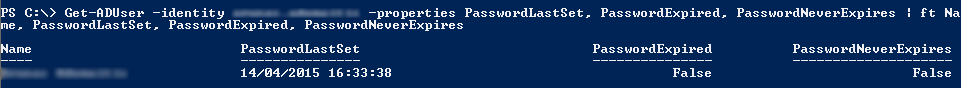
- To get the same information for all users (sorted by name), run:
Get-ADUser -filter * -properties PasswordLastSet, PasswordExpired, PasswordNeverExpires | sort Name | ft Name, PasswordLastSet, PasswordExpired, PasswordNeverExpires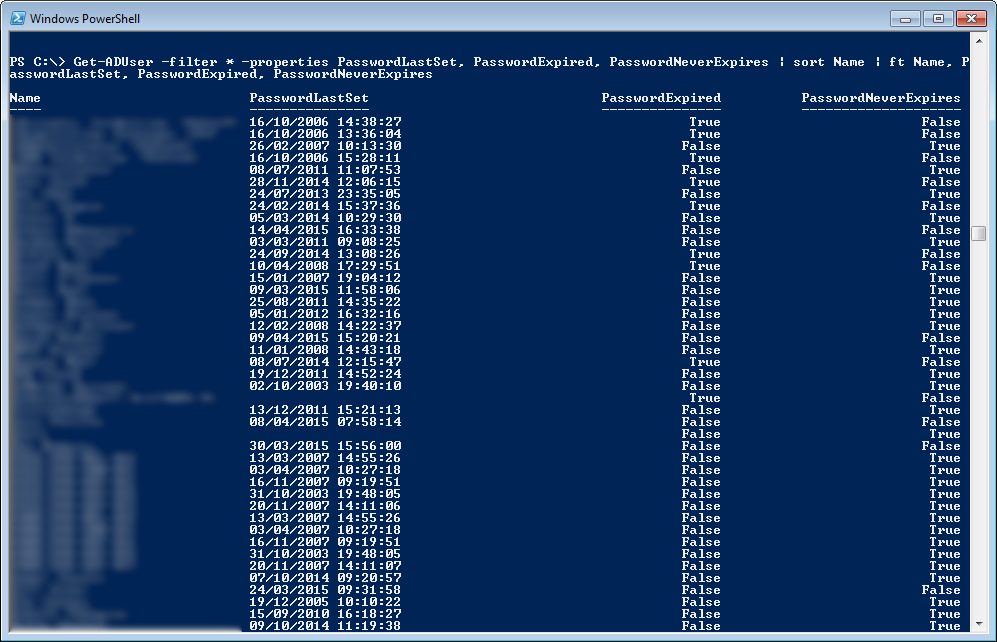
Windows Server 2008 R2 domain

Leave a Reply