Issue
Editing QuickTime .mov files taken with iPhone XR using Vegas Movie Studio (Platinum). Suddenly preview screen turns black. Audio still plays fine, but no preview video is visible. Restarting the application and rebooting the computer doesn’t help.
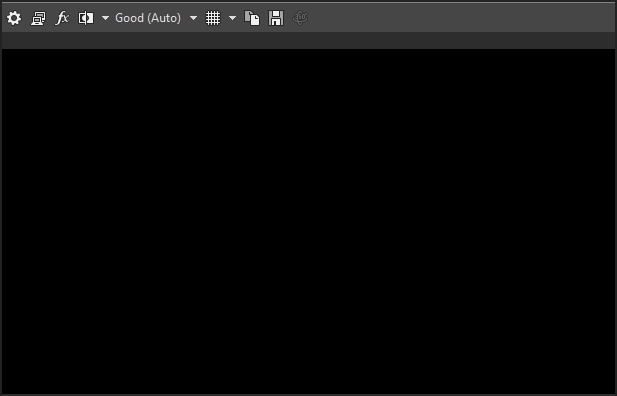
Resolution
The issue was resolved by resetting Vegas Movie Studio settings and cleaning cache. To do this, you need to hold CTRL+SHIT keyboard keys and double click on Movie Studio desktop shortcut (it has to be a shortcut on a desktop or another location accessed via File Explorer, this won’t work via Start Menu). Once this is done you will get the following prompt:
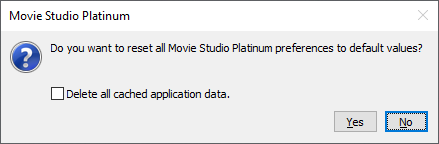
Do you want to reset all Movie Studio Platinum preferences to default values?
Check the box next to “Delete all cached application data” and click Yes.
December 2020
Vegas Movie Studio 14
Vegas Movie Studio 17
Windows 10 Pro (20H2)

Leave a Reply