Issue
Disk-based storage devices (network folders) in Veritas Backup Exec keep going into Read-only mode. To fix the issue, an administrator has to open storage device details page and set option Limit Backup Exec to read-only operations to No.
The issue comes back a few weeks later.
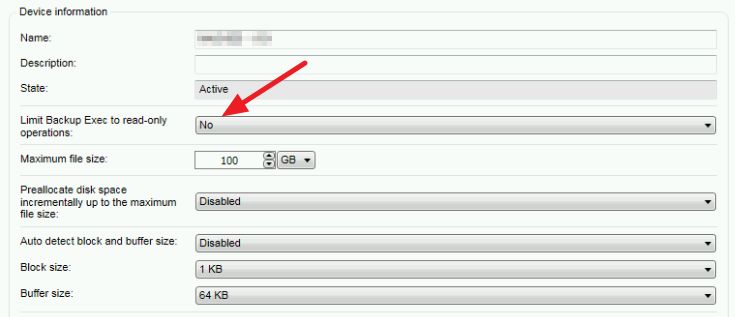
Resolution
To resolve the issue, in Veritas Backup Exec navigate to Configuration and Settings > Backup Exec Settings > Storage and disable the option “Limit Backup Exec to read-only operations on a disk-based storage device if it has been detached for“
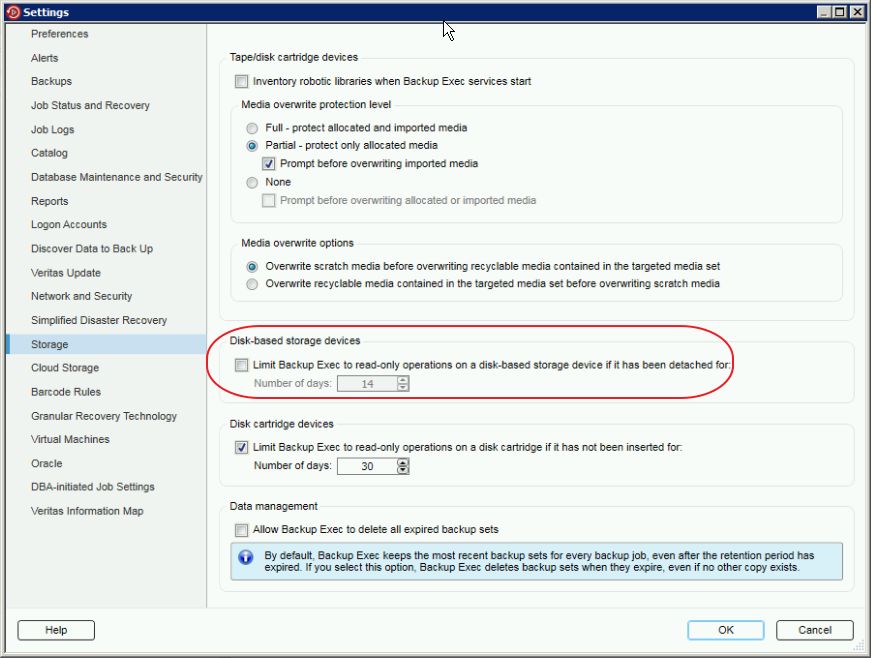
Backup Exec V-Ray Edition 20.2
Windows Server 2008R2

Leave a Reply