Issue
Veritas Desktop and Laptop Option (DLO) backup utility has option “Install Agents and Maintenance Service on Remote Computers” greyed out.
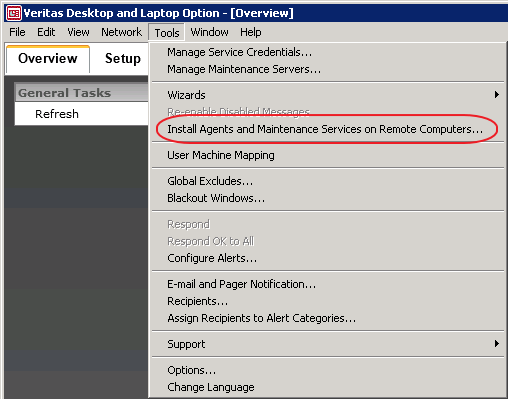
Resolution
To resolve the issue right click on Veritas DLO Console shortcut and click on Run as Administrator. This only needs to be done once.
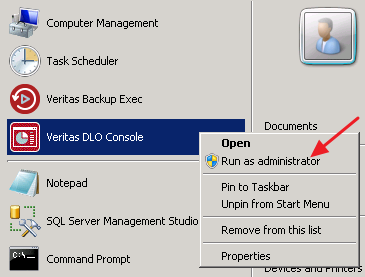
Veritas Desktop and Laptop Option 9.2
Windows Server 2008R2

Leave a Reply